Multi-tasking on the iPad
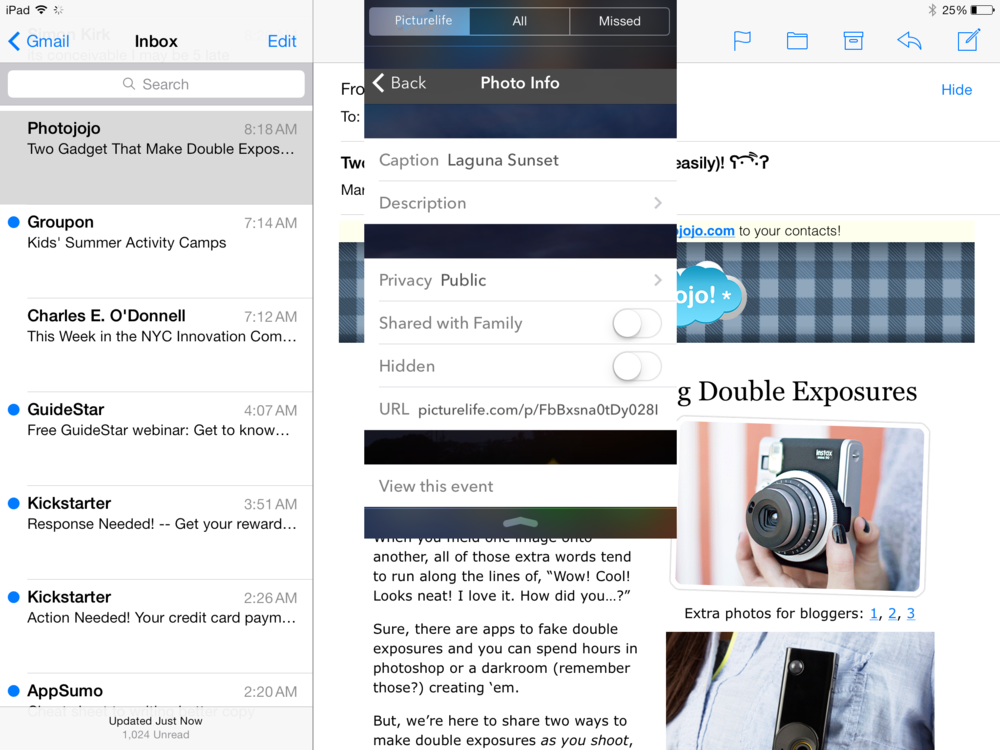
Yesterday, I ran on my treadmill and listened to John Gruber's The Talk Show for the first time. I had never listened to the show before, but since we've started sponsoring John's blog, I thought I should give his podcast a go. (Also, I've just been listening to tech podcasts more. Hosting one has always been an "owning a cafe"-like dream for me).
Anyway, he had Joanna Stern on last week and they spoke mostly about the limitations of tablets and especially multi-tasking on tablets. Joanna has just written this piece in the WSJ (paywall, so click on the top Google result here to read).
In their conversation, they tried to conceptualize what multi-tasking could look like on the iPad. A lot of attention centered on just enabling "command + tab" for connected keyboards to do Fast App Switching, and I think they are right -- that alone could be awesome.
But, another idea also came to mind as I was running into my 4th mile -- this coming from a critique they, and I, have with what Samsung has done in regard to multi-tasking, namely requiring a completely new and specialized app development framework most developers would never touch since it's not in the core OS. As an app developer it's unlikely I'll want to take valuable development cycles to build something that would only work on their devices.
So my basic idea for the next iOS takes the idea of multi-tasking and mixes it with my frustration with the relative uselessness of the Notification Center. I use the "Missed" notifications tab, but for me "Today" and "All" have been useless. On the iPad, Notification Center seems even more useless, as it's just a full screen version of what's on the iPhone, and has always seemed way, way too big for its purpose.
The idea I had is simple and could be quickly added to the next version of iOS:
- Make the Notification Center iPhone sized on the iPad,
- Allow users to take an app from the Fast App Switcher and throw it into a tab in that Notification Center pull-down. Perhaps just let me "star" or favorite an app from the Fast App Switcher to designate it as my secondary app.
- Most iPad developers have already built an iPhone sized app, mostly in the exact same bundle as their iPad app, so on the developer side there should be no extra work. Your iPhone app is your iPad's secondary/multi-task version.
So that's it. Simple, and not too terribly thought out. But worth writing down and sharing. The image at the top of this post is how I thought it would look, more or less. Let me know what you think.